Hotspot shapes |
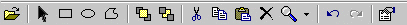
Used for creating hotpot shapes.
- Rectangle tool.

To create a rectangular hotspot. Click on the rectangle tool. Next position the cursor over the point where you would like to create the left upper corner of the rectangle. Depress the left mouse button and hold it down while you drag the mouse to the position of the right lower corner of the rectangle. Release the left mouse button. At this point you have created the rectangle and the toolbar will revert to the selection tool . You can then carry out the functions of resizing and repositioning the rectangle if required using the selection tool.
- Ellipse tool.

To create an elliptical hotspot. Click on the ellipse tool. Next position the cursor over the point where you would like to create the left upper corner of the rectangle enclosing the ellipse. Depress the left mouse button and hold it down while you drag the mouse to the position of the right lower corner of the rectangle enclosing the ellipse. Release the left mouse button. At this point you have created the ellipse and the toolbar will revert to the selection tool . You can then carry out the functions of resizing and repositioning the ellipse if required using the selection tool.
- Polygon tool.

To create a polygonal hotspot. Click on the polygon tool. Next position the cursor over the point where you would like to create the first vertex of the polygon. Single left mouse click at this point. Reposition the cursor and single click to create all the verticies of the polygon that you require to create the shape. Once you have finished creating the shape double click to complete the polygon. At this point you have created the polygon and the toolbar will revert to the selection tool . You can then carry out the functions of resizing and repositioning the polygon if required using the selection tool. It is better to create more verticies for the polygon than less as this will alow for a more accurate polygon shape.