Hotspot properties |
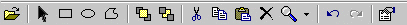
Used to bring up the hotspot properties dialog.

Make use of the selection tool to select the hotpot that you would like to edit. Once the hotspot is selected, clicking on the properties button in the toolbar brings up the properties dialog box. Here you will be able to set all the hotspot properties