Zoom tool |
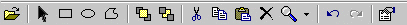
Zoom in and out of the HotImage in the Designer.

The zoom tool allows you to zoom the image, making it bigger or smaller than the origional image size. Your zoom options are 50%, 100%, 150%, 200%, and 300%. If you zoom in to a larger size, it will enable you to more easily create and adjust hotspots, especially if they are small in size. If you are working with a large image, you may wish to zoom out to 50% to get a better impression of what the entire image looks like. The hotspots automaticaly mantain their scale to fit on the image.